Are you getting tired of the gun-blasting action in Fortnite: Battle Royale? If so, why not check out Fortnite’s Rocket Racing game mode? Rocket Racing is an enthralling racing game you can play in Fortnite. It’s a somewhat overlooked game mode in which you can race against up to 12 other players across many tracks. Here are some beginner tips for Fortnite Rocket Racing to help you get started in this exciting game mode.
Get Drifting
Drifting is the most fundamental game mechanic in Fortnite Rocket Racing. This game mechanic enables you to drift (more like skid) around corners and tight bends on racing tracks by pressing the Shift key (for PC players). This can help you turn corners more cleanly without hitting the sides. However, drifting also adds an additional charge to your Turbo meter for speed boosts in Rocket Racing.
Thus, mastering drifting is crucial to mastering Rocket Racing. The more you drift, the more Turbo you’ll amass. So, drifting is definitely something worth practicing in casual (non-ranked) race mode. Getting to grips with drifting will enhance your chances of winning more races.

Activate the Starter Booster
Rocket Racing has a boost start trick you can utilize to get a head start in your races. Exploiting this trick can give you a short 100% speed boost when perfectly executed. You can activate the starter booster by pressing the accelerator key when the green light comes on. The speed boost you get varies depending on how close you started to accelerate when the light turned green. If you hit the accelerator exactly when the light turns green, you’ll receive a 100% speed boost.

Keep an Eye Out for Boosters
All racing tracks include boosters you can drive over for short speed boosts. Many of them are easy to spot on the primary tracks. However, some are in less obvious spots on sidetracks or even ceiling (upside-down) tracks. So, keep your eyes peeled for boosters you can exploit that aren’t so easy to spot.
Stick to the Road
Many tracks include some variable terrain (such as desert) alongside tracks you can ride over. That’s especially the case on tracks with more diverging routes. However, it’s best to stick to the road more because you’ll move slightly faster when you do.
Note that sticking to the road also applies to flying. You’ll often need to fly (or drift) through the air when jumping across obstacles. However, vehicles move more slowly when flying through the air than on the road. So, try to minimize your flight time by landing your vehicle on roads as quickly as you can.

Save Turbo Boosts for the Straight and Narrow
Your Turbo boosts are crucial to winning races. It might be tempting to utilize them as soon as possible. However, it’s best to utilize such boosts on the straightest stretches of track. Never utilize boosts shortly ahead of tight corners or on parts of race courses filled with obstacles. Doing so can send your vehicle smashing into corners or even obstacles, which amounts to wasted Turbo boosts.

Find the Best Shortcuts in Speed Run Mode
Many of the racing tracks in Fortnite Rocket League include alternative routes, and some are quicker than others. Those players with better track knowledge generally do better in Rocket Racing because they know what the faster routes (otherwise shortcuts) are. Finding the best shortcuts for tracks will certainly enhance your chances of winning more races.
The best way to explore alternative routes is to play the Speed Run mode in Rocket Racing. Speed Run is more like a time trial mode in which you can select tracks to play on. Try playing Speed Run solo (by selecting Private) to explore variable routes on tracks. Then, you can also compare your lap times for different routes to find the best shortcuts.
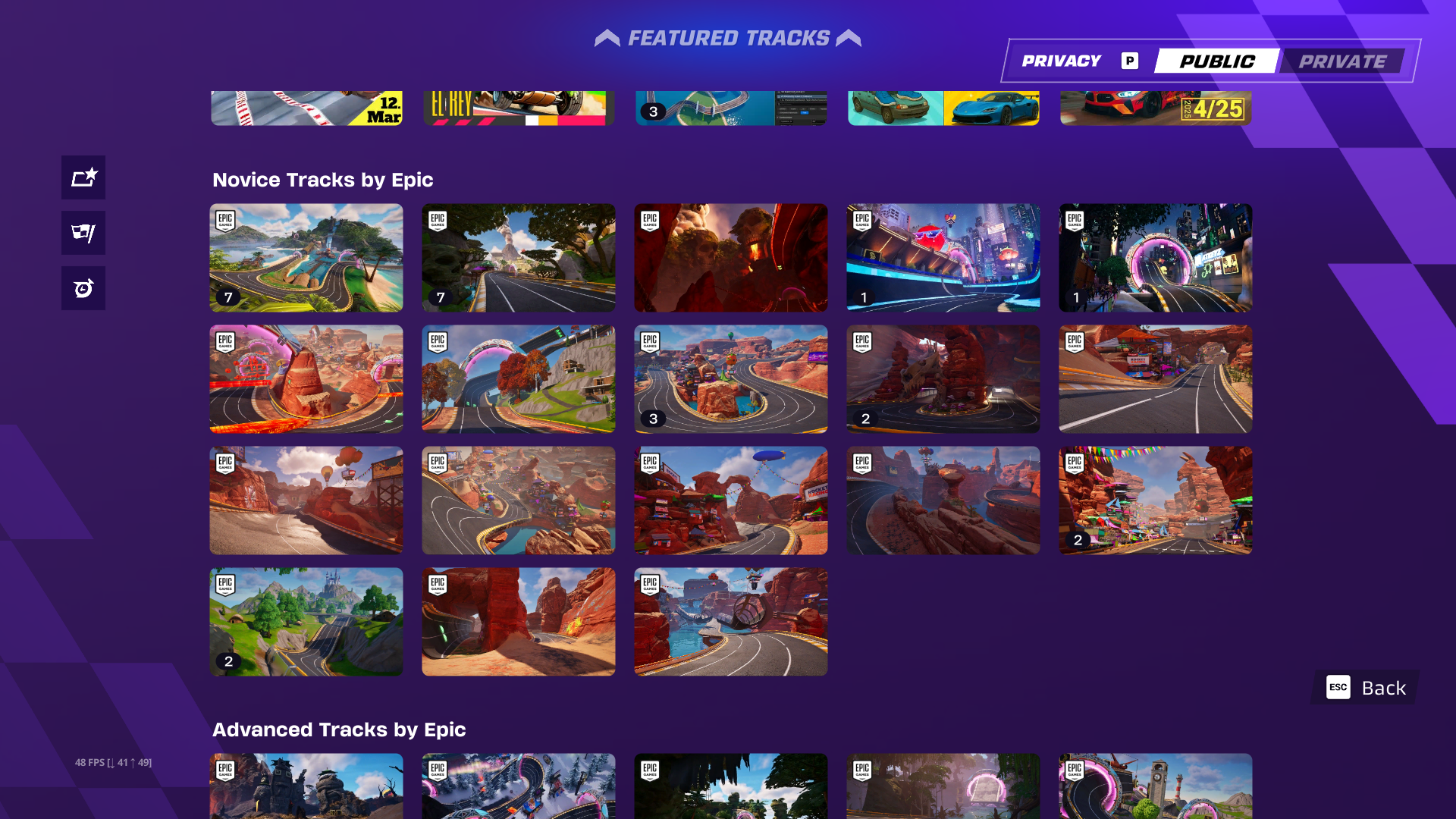
Look Further Down the Tracks During Racing
You can see some way down the tracks during races. Try looking further down the tracks rather than what’s directly ahead of you. Then, you’ll see what’s ahead of you sooner and can position your vehicle better for avoiding approaching obstacles and reaching speed boosters on the track.
Cut Corners by Jumping Them
It’s possible to cut some tight corners by jumping (or flying) over parts of race tracks that aren’t roads. Doing this can enable you to get around some corners quicker during races, which can gain you a few positions. Keep an eye out for areas of the course you can potentially jump over to cut corners. If you can see some corners you can feasibly cut, jump them to get ahead.

You can get ahead in your races by sticking to those tips for Fortnite Rocket Racing. Nobody can win every race, but you’ll climb the Rocket Racing rankings faster by finishing in the top four consistently, which is a realistic target. Good luck, and have fun with your Rocket Racing!


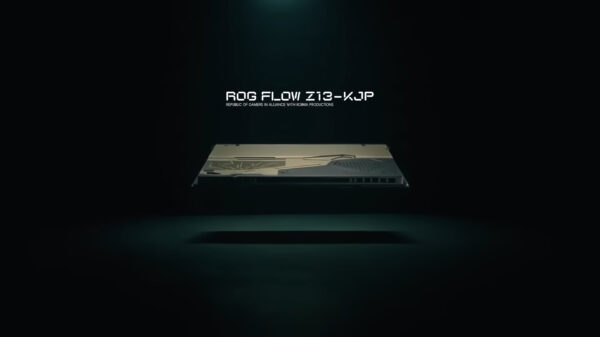
































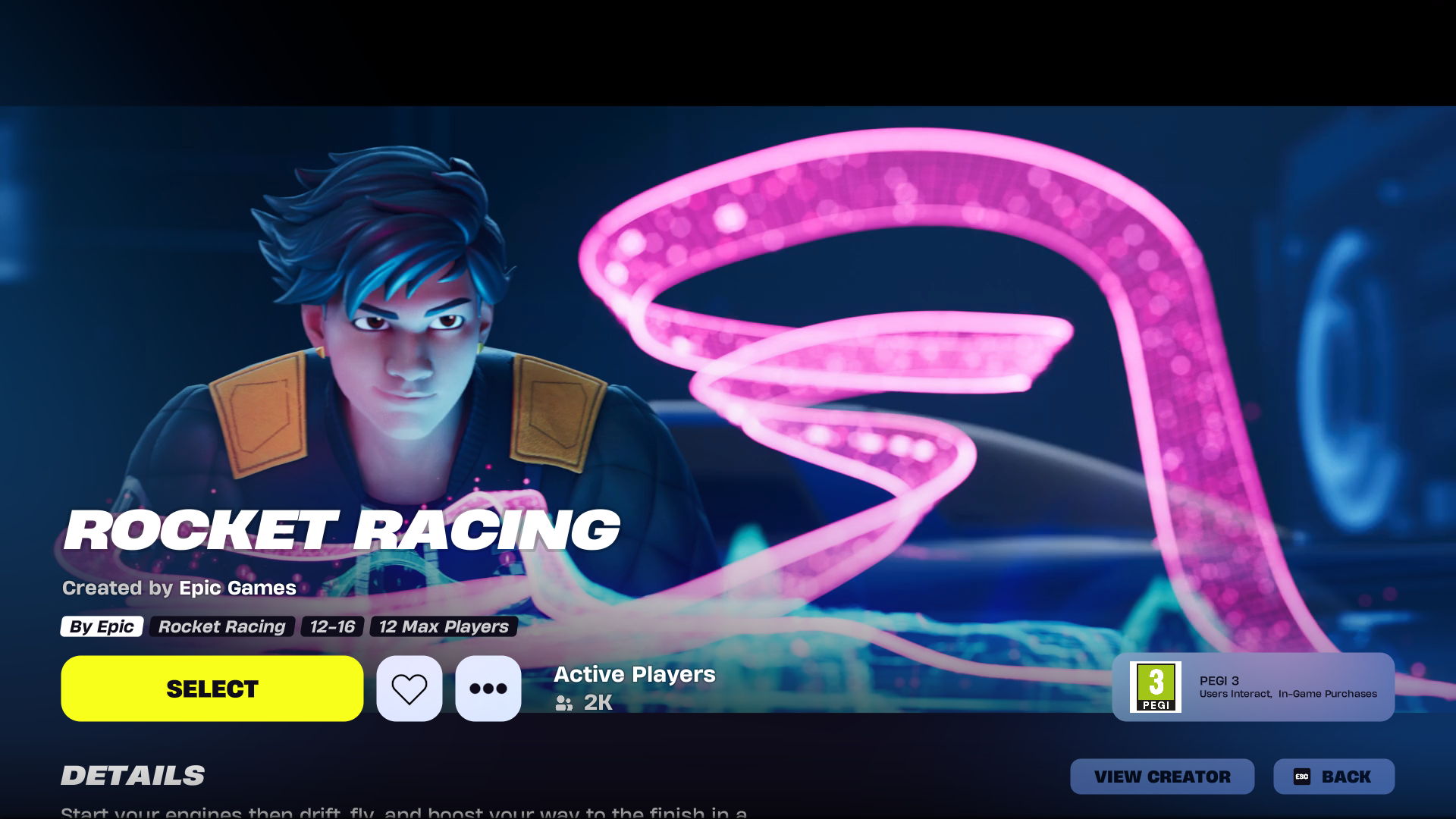















You must be logged in to post a comment Login