Threads, the social media platform developed by Meta, has rapidly become a hub for real-time discussions and image sharing. With millions of users posting high-quality images daily, many individuals, content creators, and marketers seek reliable ways to download and save their favorite photos. Since Threads does not offer an in-built download option, users must use alternative methods to capture and preserve content. In this comprehensive guide, we explore multiple techniques to download photos from Threads, discuss the legal considerations involved, provide detailed instructions for various methods, and recommend some of the best tools available. Whether you are saving personal memories, gathering inspiration for creative projects, or compiling content for professional use, this guide will walk you through every step of the process.
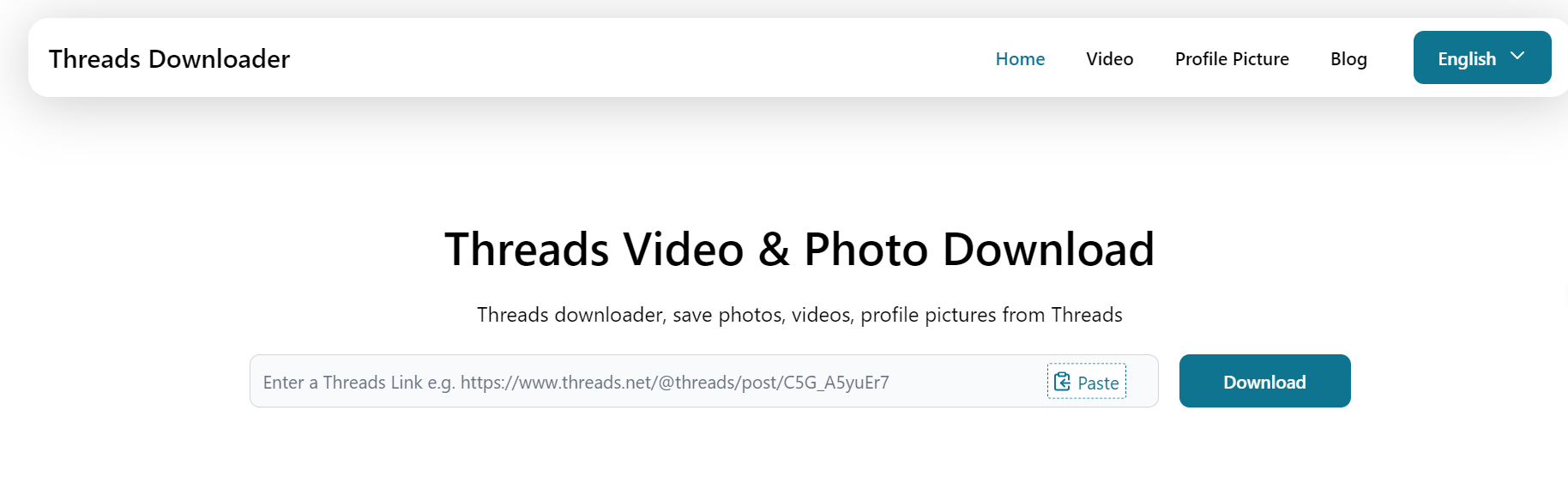
What is Threads and Why Use It?
Threads is a dynamic platform designed for fast-paced conversations and image sharing. Its intuitive design and engaging interface encourage users to post vibrant images, participate in trending discussions, and connect with communities worldwide. Many users find that the platform’s rich visual content is a treasure trove of inspiration and valuable information. As the platform continues to grow, so does the desire to capture and save notable images for future reference. This guide aims to help you navigate the downloading process without compromising image quality or security.
Why download photos from Threads?
There are many reasons to download photos from Threads. Personal users might want to save an image that captures a memorable moment, a piece of artwork, or an inspiring quote. For
professionals such as marketers, designers, and social media managers, downloading images can be an essential part of content curation and trend analysis. Additionally, educators and researchers may find high-quality visuals useful for presentations, studies, or publications. Downloading photos also allows users to create offline collections that can be referenced later, ensuring that valuable content is not lost if it is removed from the platform.
Downloading images can also be beneficial for archiving purposes, especially when the content is expected to be temporary or if posts are updated frequently. By having a personal archive of images, you can ensure access to information and creative ideas without relying solely on an internet connection. The process not only serves as a backup but also provides an opportunity to study and analyze visual trends across different communities on Threads.
Legal and Ethical Considerations
Before diving into the technical methods of downloading images, it is crucial to understand the legal and ethical implications involved. Most images on Threads are protected by copyright, meaning that the original creators retain the rights to their content. Downloading an image for personal use, such as offline viewing or inspiration, is generally acceptable. However, republishing or using downloaded images for commercial purposes without explicit permission may constitute copyright infringement. Always respect the intellectual property rights of creators, and ensure you have proper authorization if you plan to use the images beyond personal enjoyment. Ethical use also involves crediting the source and avoiding unauthorized distribution.
Methods to download photos from Threads
Since Threads does not provide a direct download button, users must rely on alternative methods. Below, we outline several effective techniques along with step-by-step instructions.
Using Online Threads Photo Downloader Tools
One of the easiest methods for downloading photos from Threads is to use online downloader tools. These web-based services allow you to extract images by simply pasting the URL of the Threads post into the tool.
Steps to Download Photos Using an Online Downloader
- 1. Open Threads in your web browser and navigate to the post containing the image you wish to save.
- 2. Copy the URL of the post from your browser’s address bar.
- 3. Open a reliable Threads photo downloader website.
- 4. Paste the copied URL into the downloader’s input box.
- 5. Click the “Download” button to initiate the process.6.Once the tool processes the image, click “Save” or “Download” to store the image on your device.
Online downloaders are user-friendly and typically require no technical knowledge. However, to avoid potential security risks or intrusive ads, ensure that you choose reputable services. Many downloader tools are free and support high-resolution image downloads, making them an attractive option for most users.
Taking a screenshot
For those who prefer not to use third-party services, taking a screenshot is a quick and straightforward alternative. This method captures the image directly from your screen, though it may not always offer the same resolution as the original file.
How to Take a Screenshot on Different Devices
- Windows: Use the Snipping Tool by pressing Win + Shift + S to select the area you wish to capture. Alternatively, use the Print Screen key and paste the screenshot into an image editor.
- Mac: Press Command + Shift + 4 to select a portion of the screen and capture it.
- Android: Simultaneously press the Power and Volume Down buttons.
- iPhone: Press the Power and Volume Up buttons at the same time.
Screenshots are accessible and require no additional software, but they often need cropping to remove extraneous content, and the captured resolution may not match the original image quality on Threads.
Using Browser Extensions
Browser extensions designed for media downloads can streamline the process of saving images from Threads. These extensions automatically detect downloadable media on a webpage and provide a convenient download option with just a few clicks.
Steps to use a Browser Extension
- 1. Open your preferred web browser, such as Chrome, Firefox, or Edge.
- 2. Search for a trusted image downloader extension and install it.
- 3. Once installed, navigate to Threads and locate the photo you want to download.
- 4. Click on the extension’s icon to display all available images on the page.
- 5. Select the image you wish to download and click the download option.
- 6. Save the image to your device.
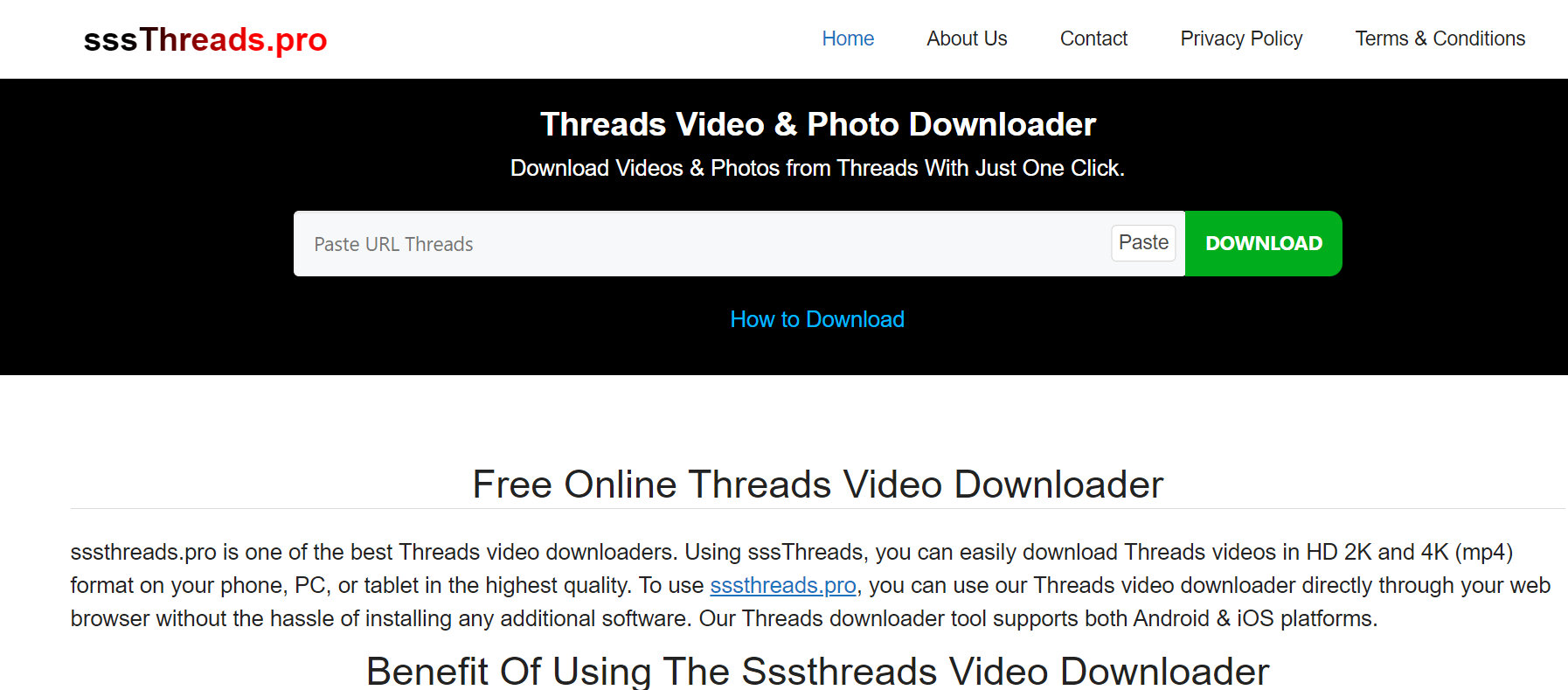
Frequently Asked Questions (FAQs)
Can I Download Images from Threads Without Using Third-Party Tools?
Yes, aside from third-party tools, you can take a screenshot or use the inspect element feature on your browser to capture images directly. These methods do not require additional software installations.
Are Online Threads Photo Downloaders Safe to Use?
Most reputable online downloaders are safe when used from trusted sources. It is important to avoid websites that ask for unnecessary permissions or are loaded with intrusive ads. Always research and choose tools with positive reviews and a good reputation.
How Can I Ensure I Download High-Quality Images?
To download images at their original resolution, use methods like the inspect element technique or reliable online downloader tools that support high-resolution outputs. Screenshots may work well for quick captures but might not offer the best quality.
Is It Legal to Download Photos from Threads?
Downloading images for personal use, such as for offline viewing or inspiration, is generally acceptable. However, using downloaded images for commercial purposes without obtaining permission from the content owner could lead to copyright infringement. Always adhere to copyright laws and respect the rights of the original creators.
Do I Need to Log in to Threads to Download Photos?
In most cases, online downloader tools and browser extensions do not require you to log in to your Threads account. However, some methods might be more effective when logged in, especially if you are trying to access content that is not publicly visible.
Can I Download Private Photos from Threads?
No, private images are intended for the account owner’s viewing only. Attempting to download private content without permission is both unethical and a violation of privacy policies.
What Should I Do if an Image Has a Watermark?
Images with watermarks are typically protected by copyright, and their watermarks indicate that they belong to a creator. If you need to use such images for any purpose, it is best to contact the original creator for permission and proper licensing.
Conclusion
Downloading photos from Threads is a valuable skill that allows users to preserve inspiring, informative, and beautiful content from one of today’s most dynamic social media platforms. Whether you are an individual looking to save memories, a marketer curating visual content, or a designer gathering creative inspiration, the methods outlined in this guide provide several effective options to download images safely and efficiently. From using online downloader tools and browser extensions to taking screenshots or inspecting page elements, each method has its unique advantages and is suitable for different needs.
It is important to remember that while the technical process of downloading photos is straightforward, legal and ethical considerations should always be kept in mind. Respect for copyright and intellectual property rights is paramount, and ensuring that images are used responsibly protects both you and the original creators. By following the detailed steps and tips provided, you can confidently download high-quality images from Threads and build your personal or professional image archive.
This guide has covered everything from the basics of the Threads platform to advanced methods for capturing images. By implementing these strategies, you can make the most out of Threads and ensure that you never miss an opportunity to save a stunning image. Whether you are using these images for personal enjoyment or professional projects, the right tools and practices will enhance your downloading experience and keep you compliant with legal standards. Enjoy exploring Threads and harness the power of visual content with the methods outlined in this guide
Retbit is an independent online publication forged with one prevailing notion: a love of video games, past, present and future.


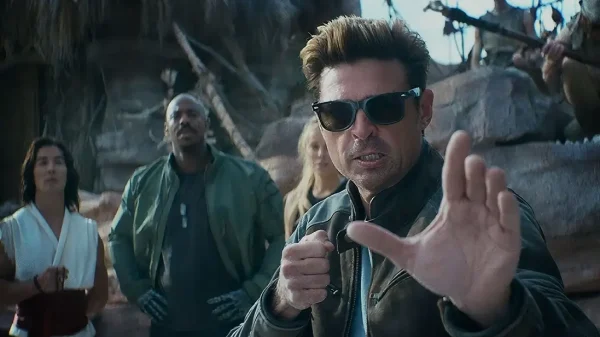

















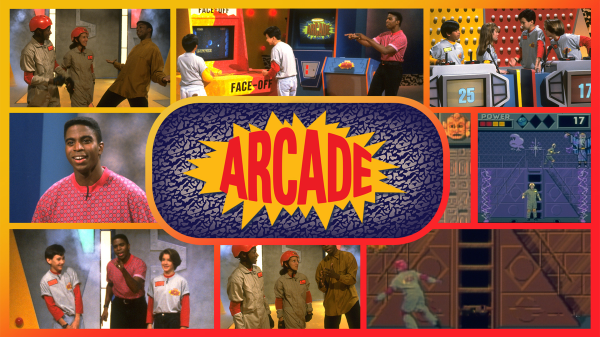




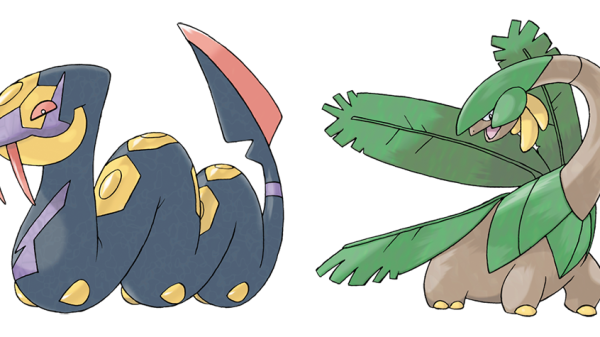

















You must be logged in to post a comment Login