Are you a Halo Infinite fan that can’t wait until the Holiday 2021 release date to play the game? Here’s some potentially good news: as a Halo Insider, you’ll have a chance to sign up for the Halo Infinite beta multiplayer program (which starts sometime this summer) and not only play Halo Infinite early, but as the Halo Insider website puts it, “regularly provide feedback and insights that help shape and inform current franchise initiatives and the future of Halo.”
You’ll also be “given exclusive opportunities to participate in hands-on, pre-release tests (‘public flights’) of in-progress Halo game releases and provide feedback to the development teams.”
Sounds great, right? There’s one problem: according to Halo Infinite community manager Brian Jarrard, a considerable number of individuals (“six figures worth,” according to Jarrard) who have applied to become a Halo Insider/Halo Infinite multiplayer beta program participant haven’t been completing all of the required steps and therefore won’t be eligible to play or provide beta testing feedback for Halo Infinite early.
I know folks are getting tired of seeing all the Halo Insider reminders – I promise we're not trolling. Truth is we have a LOT (six figures worth) of people who "signed up" but didn't complete all the required steps. Legit makes me sad knowing they'll miss the opportunity.
— Brian Jarrard (@ske7ch) July 20, 2021
To help ensure that players who want to take part in the Halo Infinite beta multiplayer program are taking the necessary steps, we’ve decided to list the steps with the utmost exactitude. They are as follows:
- 1. The first step to participating in the Halo Infinite beta multiplayer is to be an Xbox Insider. If you’re not already an Xbox Insider, you can sign up by clicking the link. From there, you can sign up to become a Halo Insider.
- 2. Specify a functional e-mail address, as well as valid location and time zone. In addition, click to confirm when presented with the option, “I would like information, tips, and offers about the Halo franchise.”
- 3. Continue through the next step, which is specifying which Halo games you’ve played before, which Halo games you enjoy best and which Halo modes are your favorite.
- 4. Select “Yes” when asked if you’d like to be approved for Halo Flighting for Console or PC. During this part of the process, if you’re not already an Xbox Insider, you will have to sign up (but we are Xbox Insiders already, per step one, aren’t we?).

343 Industries
- 5. The next step will ask questions revolving around which consoles you own, input devices, display settings and audio settings.
- 6. If you’re applying to become a Halo Insider so you can play Halo Infinite beta multiplayer on the PC, upload your PC settings “dxdiag”, link your Microsoft or Steam account, and choose your input devices and audio setup. If you do not want to take part in PC flighting, then you can skip this step.
- 7. Last step: Make sure to check your e-mail and verify your e-mail address sent from the official Halo Insider address. This step is necessary to become a Halo Insider.
Do you want the chance to play Halo Infinite beta multiplayer and correspond with 343 Industries? Follow our steps to ensure you sign up to become a Halo Insider properly and let us know if our write-up helped you out in the comments.
Ninja Gaiden was my rite of passage at an early age. After finally beating that game (and narrowly dodging carpal tunnel) I decided to write about my gaming exploits. These days I enjoy roguelikes and anything Pokemon but I'll always dust off Super Mario RPG, Donkey Kong Country and StarFox 64 from time to time to bask in their glory.
















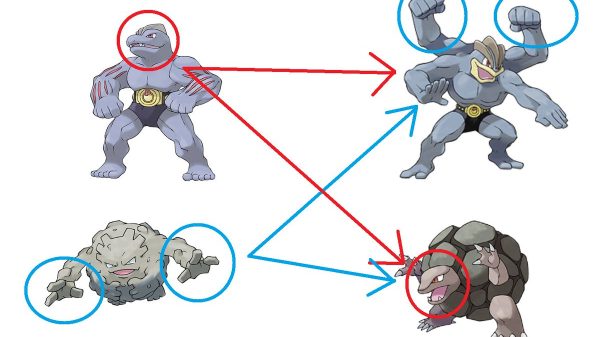































You must be logged in to post a comment Login